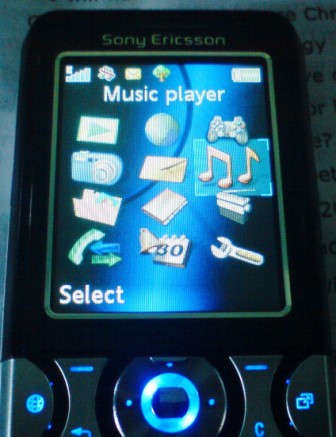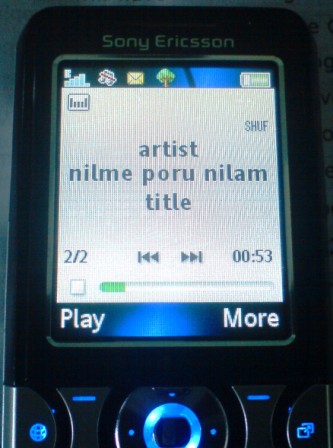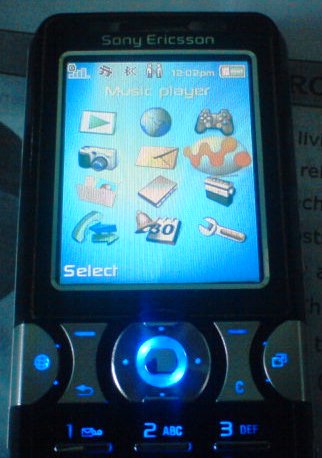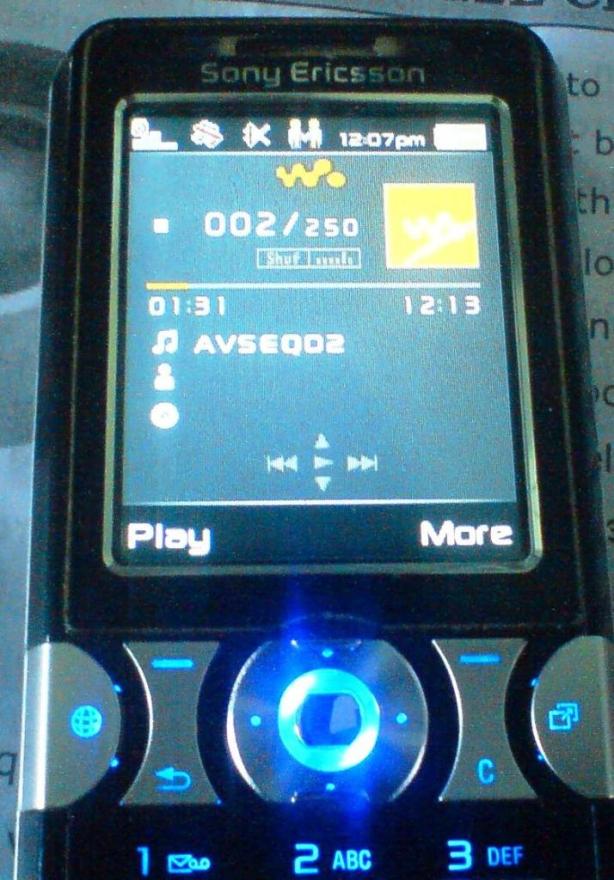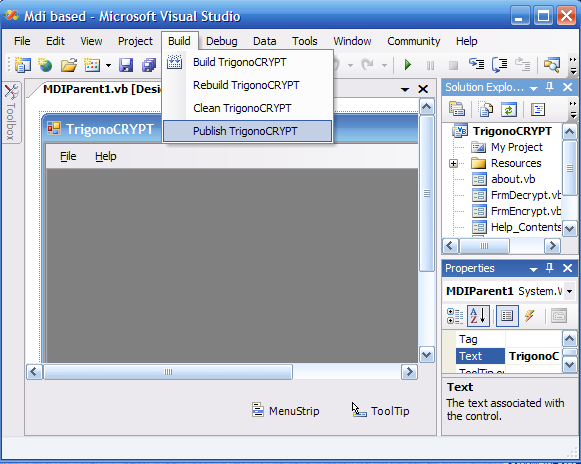You may have created an application in VB or VB.Net or on other programming language (C ..C++..Java (class converted to exe)).
Now you want to give that application to your friend (but you dont want to give the source code)..how do you accomplish this ?
Well you can give the “ur application.exe” to your friend. But this exe file will be simply executed and will not install, like say a winamp player or like the install shield wizard.
To locate the .exe file in dot net:
Your Application folder -> bin -> debug -> .exe file or
Your Application folder ->obj -> debug -> .exe file
Note: If you cannot find extension in your computer then you need to do this small tweak.
Open My computer (or any window) -> tools -> folder option -> view -> Uncheck the hide extensions for known file types.
To include an installer with you application (so that your application can be installed and uninstalled from the Add or remove program in control panel) there are 3 option available.
1. Dot Net “Publish” Option (For Visual Studio Application only).
2. Inno setup.
3. start -> run -> type “iexpress” without quotes.
1. Publish is available in dot net menu itself (after building the application you can use this !) but its not at all effective. You cant get a single .exe file instead you will get a folder a lot of supporting files. So publish in not good !
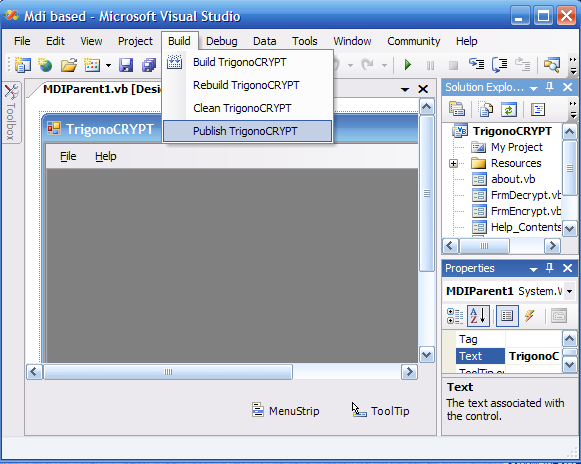
2. Inno setup: This is free software (n open source I think !). Creating installer files using this software is a child’s play. I highly recommend this software to all application developing people. All you need is to locate your application’s .exe file which is can be located as mentioned above (or simply using the window’s search option)
Official Inno setup site:
Inno setup website
3. iexpress command is an another alternative to above 2s. But its little complex over the inno setup.